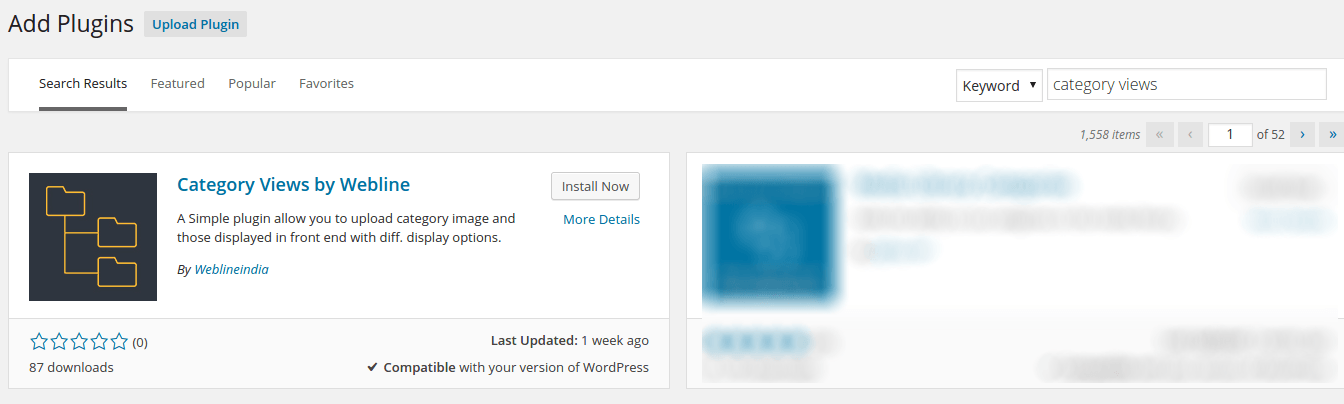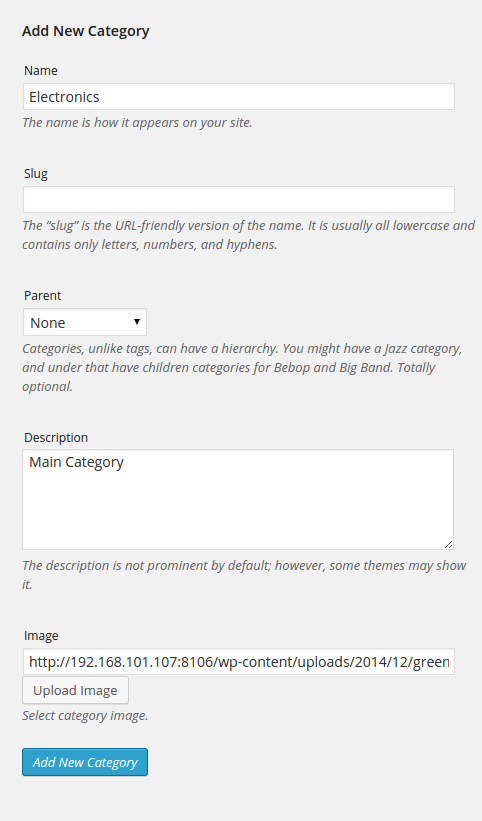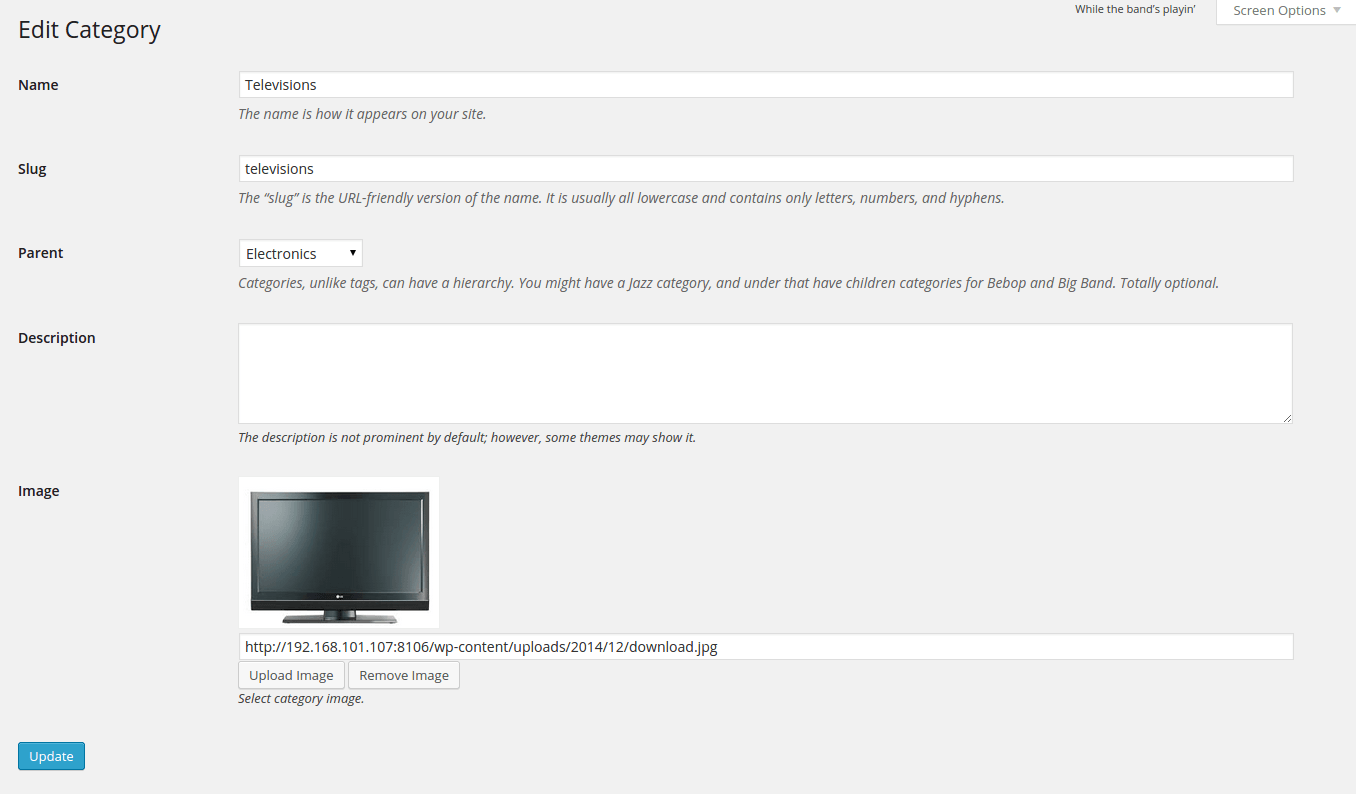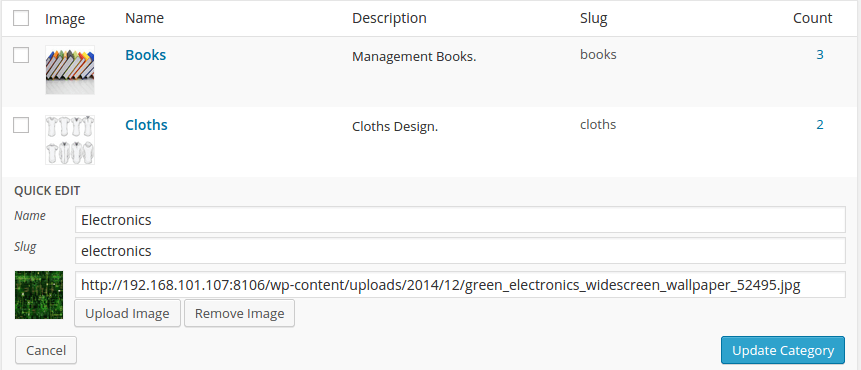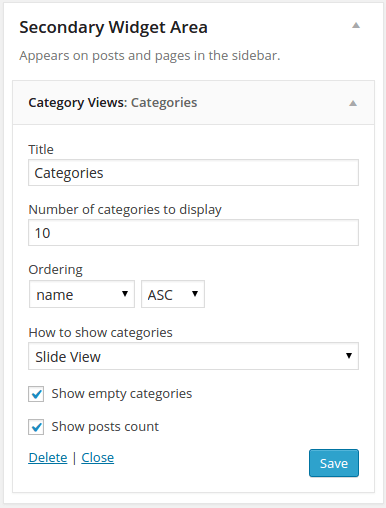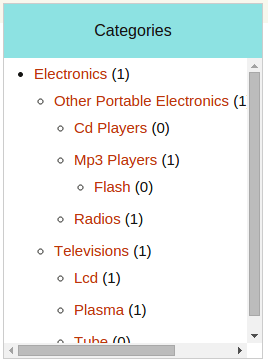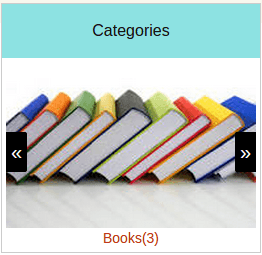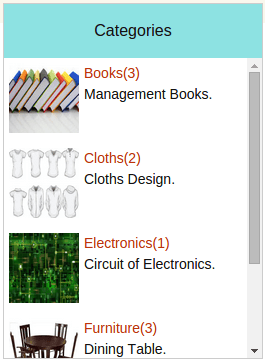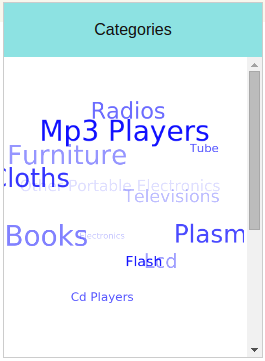Category Views is a simple plugin that allows users to upload category image from categories section and show them by adding a widget.
The widget contains following options :
- Number of categories to display
- Ordering by what and in which order
- How to show categories (categories different views)
- Show empty categories?
- Show posts count?
PLUGIN INSTALLATION STEPS
Step 1 : Go to plugins and search for category views.
Click on Install Now button. So the plugin will be installed in your website.
OR
You can install plugin by direct uploading zip file.
Download WP Plugin : Category Views by Webline
Download latest version of plugin and upload it from add plugins >> Upload Plugin.
Step 2 : To enable plugin functionality , you need to activate plugin after its installation.
HOW IT WORKS
Step 1 : The plugin provides functionality to upload category image, so you can upload it from Posts >> Categories.
Step 2 : Now you will find one widget named “ Category Views ” in Appearance >> Widgets >> Available Widgets. You can drag and drop into any widget area you want.
Step 3 : After including widget into widget area you can fill out widget options.
Step 4 : Then after you can change different views of category and on your website you will find output as per your need.
We will release many more features with this plugin in further updates. You can also give your comments for this plugin, it will help us to improve the plugin features as well as upcoming features in future.